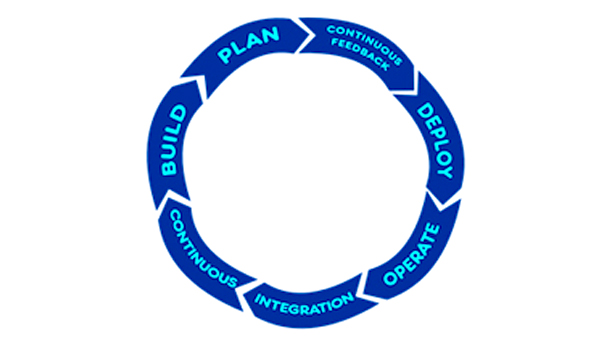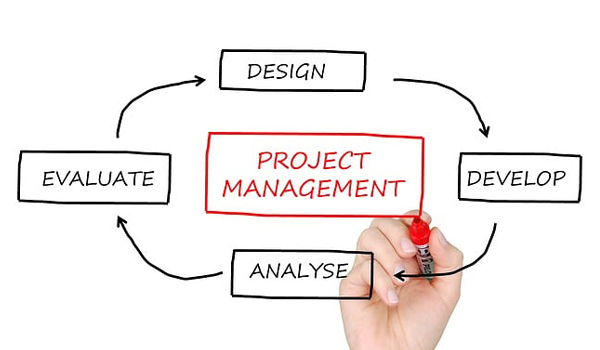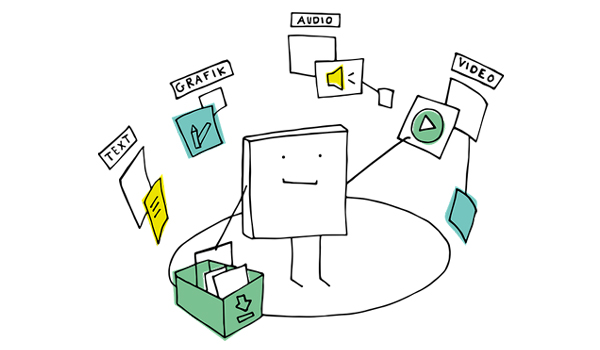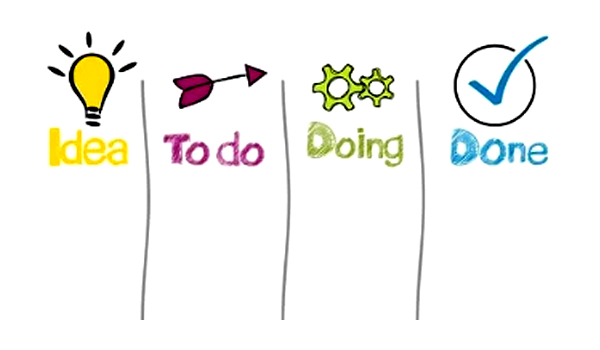Professional Services Automation Software
Explore best Professional Services Automation Software for your business.

Browse Top Professional Services Automation Software
Searching for best Professional Services Automation Software for your business? Look no further! Post your requirements and get best deals on Professional Services Automation Software for your business from multiple Professional Services Automation Software provider.
Professional Services Automation Software
Explore Professional Services Automation Software category & post requirement to connect with Professional Services Automation Software provider for your business and get the best quotes from multiple Professional Services Automation Software provider.
Professional Services Automation (PSA) Software
Professional Services Automation (PSA) Software is designed to streamline and optimize operations for professional services organizations and independent contractors. It is widely used in sectors like legal, auditing, IT consulting, and other service industries for efficient project management, resource allocation, billing, and tracking. By integrating with other core systems like accounting, CRM, and payroll, PSA software empowers service professionals to enhance productivity, minimize billing cycles, and improve resource utilization.
Key Features and Benefits of Professional Services Automation Software
Professional Services Automation Software offers robust features that support business growth, operational efficiency, and profitability. Below are the core functionalities and advantages of PSA software:
1. Project Management and Documentation
- Task Tracking: Plan and manage project tasks from initiation to completion, keeping teams aligned and projects on schedule.
- Documentation: Centralize all project-related documents for easy access and management.
- Enhanced Communication: Promote seamless communication between team members and stakeholders.
2. Time Tracking and Billing
- Automated Time Tracking: Accurately track billable hours, reducing time spent on manual entries.
- Billing and Invoicing: Streamline billing processes to prevent revenue loss and speed up cash flow.
- Expense Management: Track project costs and expenses to ensure financial accountability and reduce overhead.
3. Resource Management and Labor Utilization
- Resource Allocation: Assign resources based on availability and project demands, improving utilization rates.
- Skill Matching: Match team members to tasks based on skills and expertise, enhancing project outcomes.
- Labor Utilization Metrics: Measure utilization rates to optimize resource use and increase profitability.
4. Reporting and Analytics
- Comprehensive Reporting: Gain insights into project performance, profitability, and risk through detailed reports.
- Key Performance Indicators (KPIs): Track metrics such as revenue, costs, utilization, and profit margins.
- Forecasting: Project future demand, resource needs, and financial outcomes to support strategic planning.
5. Integration with Core Business Systems
- Accounting Integration: Sync with accounting software to streamline financial operations and project cost management.
- CRM Integration: Manage client profiles, sales opportunities, and communications for improved customer relationships.
- Payroll Integration: Automate payroll processes based on billable hours, enhancing accuracy and reducing errors.
6. Client and Contract Management
- Customer Profiles: Maintain comprehensive records of clients, their projects, and communications.
- Service Level Agreements (SLAs): Set and monitor SLAs to ensure service quality and client satisfaction.
- Contract Management: Manage and track client contracts, reducing administrative tasks and improving compliance.
7. Project and Portfolio Management
- Task-Level Project Management: Monitor project timelines, budgets, and risks to ensure successful completion.
- Portfolio Oversight: Manage multiple projects across clients for a holistic view of business operations.
- Performance and Risk Monitoring: Identify underperforming areas and proactively manage risks to protect profit margins.
8. Enhanced Financial Control
- Revenue Recognition: Recognize revenue by project, portfolio, or business unit, maintaining financial transparency.
- Profitability Tracking: Measure profitability for each project and make informed decisions to improve margins.
- End-to-End Financial Visibility: Access a consolidated view of financial data to manage budgets and forecast accurately.
Why Choose PSA Software for Your Professional Services Organization?
Professional Services Automation Software provides a unified platform for managing projects, resources, clients, and financials. Below are additional benefits that make PSA software invaluable for service-based businesses:
- Increased Visibility: Centralize project data to gain visibility into key performance metrics like utilization rates, revenue, and profit margins.
- Streamlined Operations: Reduce reliance on spreadsheets and manual processes, allowing teams to focus on client success.
- Optimized Resource Use: Improve utilization rates by ensuring that the right resources are assigned to the right tasks.
- Enhanced Profit Margins: Drive higher profitability through improved project visibility, efficient resource allocation, and timely billing.
- Better Forecasting and Planning: Access data on current and future resource availability, helping you plan project assignments effectively.
- Improved Client Satisfaction: Manage customer expectations, contracts, and SLAs, ensuring that project delivery aligns with client needs.
By adopting PSA Software, professional services organizations can achieve higher efficiency, better resource utilization, and greater profitability. It empowers businesses to streamline both back-office and client-facing processes, giving organizations the tools needed to drive growth, maintain strong client relationships, and enhance overall performance.